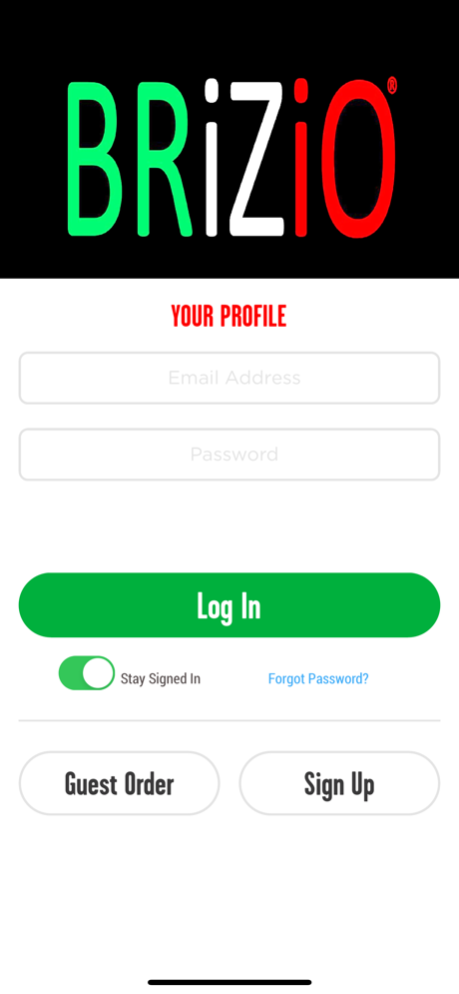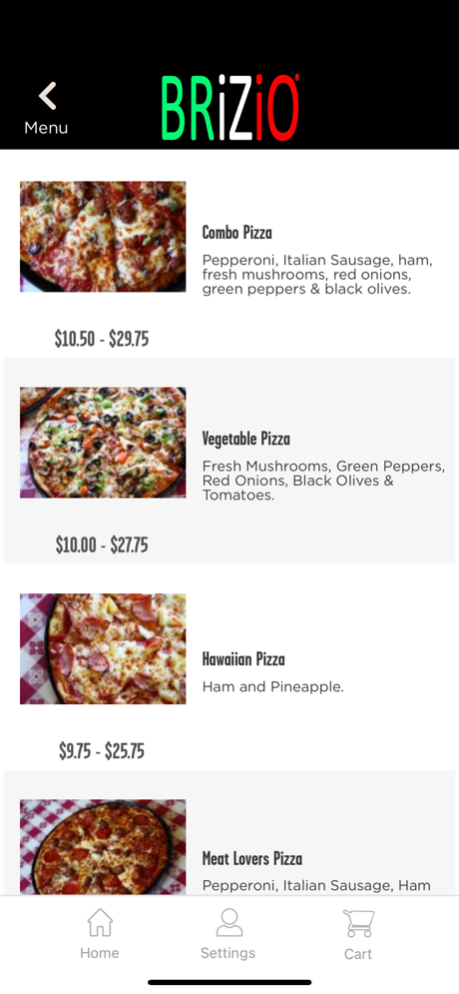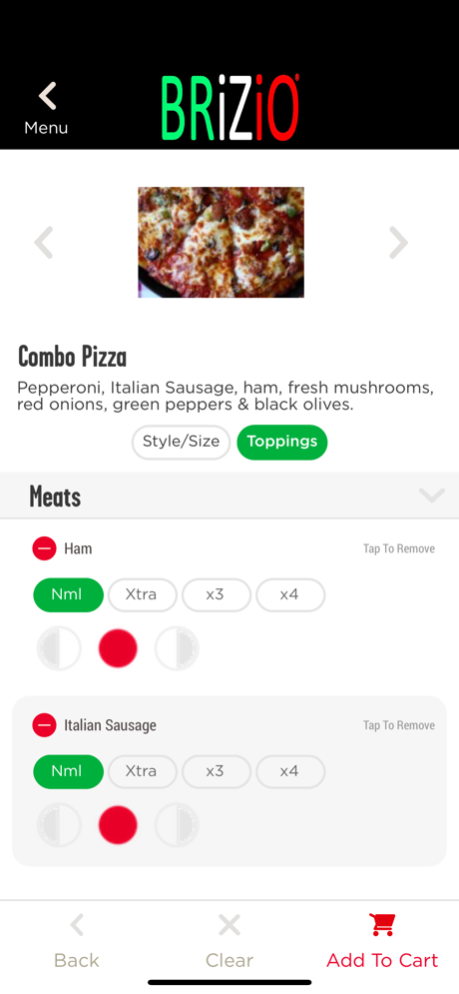Brizio 4.1.0
Continue to app
Free Version
Publisher Description
Welcome to Brizio’s Pizza!
Home of the original pan style pizza. Our commitment to using the freshest toppings, sauces, and our daily made fresh doughs define who we are. Whether it is our famous original pan style pizza, gluten free crust pizza, thin crust pizza, Italian beef or meatball sandwiches, garlic bread or our one of a kind buffalo wings, we always use only the top of the line ingredients. It is this approach that has set us apart from our competitors and made us as successful as we are today. We welcome the opportunity to earn your trust and deliver you the best pizza in town.
Now you can browse our menu and securely place your order from your iPhone! Download and get started today!
You will be prompted to opt-in or opt-out of push notifications upon the first app start up after download from Apple App Store to an iOS device. Once a selection has been made, any changes to push notifications preferences have to come from your device operating system settings.
Apr 14, 2023
Version 4.1.0
-4.1.0
-BugFixes
About Brizio
Brizio is a free app for iOS published in the Health & Nutrition list of apps, part of Home & Hobby.
The company that develops Brizio is Brizio Pizza LLC. The latest version released by its developer is 4.1.0.
To install Brizio on your iOS device, just click the green Continue To App button above to start the installation process. The app is listed on our website since 2023-04-14 and was downloaded 1 times. We have already checked if the download link is safe, however for your own protection we recommend that you scan the downloaded app with your antivirus. Your antivirus may detect the Brizio as malware if the download link is broken.
How to install Brizio on your iOS device:
- Click on the Continue To App button on our website. This will redirect you to the App Store.
- Once the Brizio is shown in the iTunes listing of your iOS device, you can start its download and installation. Tap on the GET button to the right of the app to start downloading it.
- If you are not logged-in the iOS appstore app, you'll be prompted for your your Apple ID and/or password.
- After Brizio is downloaded, you'll see an INSTALL button to the right. Tap on it to start the actual installation of the iOS app.
- Once installation is finished you can tap on the OPEN button to start it. Its icon will also be added to your device home screen.